Introduction to ArcGIS Pro
Event box
This session will give a general introduction to the ArcGIS desktop software - ArcGIS Pro. However, there are some expectations from participants before you can fully participate: First:-make sure you have signed up for ArcGIS online so that you have an SMU account.
Can't make it at this time? Check out our How Do I... guides for self-guided help. For questions about GIS, contact Sylvia Jones at sylviagw@smu.edu.
Presented by Sylvia Jones
- Date:
- Wednesday, March 12, 2025
- Time:
- 12:00pm - 2:00pm
- Hosted by:
- Fondren Library
- Space:
- Fondren Library 106
- Audience:
- Faculty/staff Graduates Undergraduates
- Categories:
- Scholarship and Research > GIS
To sign up for an ArcGIS Online account, go here.
-Then download ArcGIS Pro onto your computer (or the computer in your lab.) - the link to do this is also in the StoryMap referenced above – it is under the second heading. (It doesn’t work on Macs, unfortunately). If you don’t have a PC, or don’t want to download a copy on your computer, you can attend the workshop from our lab in the library – just bring your headphones as well as your mask. We also have a couple of laptops you could borrow for an hour or two. You will need your SMU ID to sign into the software.
Any person who requires a reasonable accommodation on the basis of a disability in order to participate in this program should contact Sylvia Jones at least one week prior to the event to arrange for the accommodation.